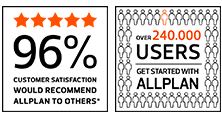3D Modeling Software
Designing in three dimensions using 3D modeling software is rapidly becoming the accepted method of planning and constructing buildings. Because 3D design has several advantages compared to 2D CAD, many architects, engineering consultancies, and contractors are implementing 3D modeling software within their business.
Table of contents:
- What is 3D Modeling?
- How Does 3D Modeling Software Work in Construction?
- 3D Modeling Software for Architecture
- 3D Modeling Software for Engineering
- 3D Modeling Software Free Trial
- Further Learning
What is 3D Modeling?
3D modeling software in construction is used to create a 3D representation of a structure, landscape, or project. Typically, 2D CAD has been used to create construction drawings of projects, with many different layouts required in order to generate a complete picture of all aspects of the building or structure. With 3D CAD programs, however, this is much easier and faster to achieve, as well as being more accurate.
How Does 3D Modeling Software Work in Construction?
 Rather than drawing 2D shapes and lines to define a structure, 3D construction models are created by combining 3D components such as walls, beams, columns, or even steel reinforcement to create an accurate virtual model of the proposed project. These components can be standard building parts taken from a library – much like blocks in 2D CAD – or can be designed to the exact project specifications. Even existing site inspection data can be included to create a 3D topographical map of the site. The 3D view is useful for visualizing the project, while 2D views and sections can be quickly created as a byproduct of the 3D model. Some 3D modeling tools – such as Allplan Engineering and Allplan Architecture – allow the user to work in both 2D and 3D, making it one of the easiest 3D modeling software to learn.
Rather than drawing 2D shapes and lines to define a structure, 3D construction models are created by combining 3D components such as walls, beams, columns, or even steel reinforcement to create an accurate virtual model of the proposed project. These components can be standard building parts taken from a library – much like blocks in 2D CAD – or can be designed to the exact project specifications. Even existing site inspection data can be included to create a 3D topographical map of the site. The 3D view is useful for visualizing the project, while 2D views and sections can be quickly created as a byproduct of the 3D model. Some 3D modeling tools – such as Allplan Engineering and Allplan Architecture – allow the user to work in both 2D and 3D, making it one of the easiest 3D modeling software to learn.
3D Modeling Software for Architecture
3D modeling software for architects provides advantages over 2D CAD, such as being able to create an accurate site plan and visualize the completed project within its environment. If the 3D modeling software supports it, features such as rendering engines can help create photo-realistic images of proposed projects, allowing clients to fully visualize the final design.
During the preliminary stages, architects can quickly and easily create and evaluate different design options using 3D modeling software. Whether a simple massing model is required, or something more detailed, 3D modeling tools allow concept designs to be created with minimal effort. Detailed reports of volumes and floor areas can also be generated for accurate comparisons.
Besides design efficiencies, 3D modeling software also enables architects to effectively manage the construction process. With accurate cost calculations and construction simulations derived directly from the 3D model, progress against the budget and schedule can be better planned and controlled.
3D Modeling Software for Engineering
3D modeling software for civil engineers is more efficient and cost-effective than 2D CAD. By using a 3D model as the basis for the design, it is easier to spot errors and omissions in the structure and correct them before the project is on site. Not only is it easier to see the project as a whole as the model develops, but advanced 3D modeling tools also incorporate collision checks which help detect issues within the model.
3D modeling software also gives civil engineers the ability to quickly and easily make changes to the model. Once the model has been updated, drawings and layouts can be regenerated with the updated design rather than individually editing each view. The iterative process of design becomes easier and more efficient as a result.
Concrete reinforcement design and detailing is significantly accelerated using 3D modeling. Intelligent 3D modeling software can help quickly and accurately design reinforcement by placing it at the correct spacing within the specified component. And bar bending schedules are easy to generate using the built-in reporting features.
3D Modeling Software Free Trial
Whether you are an architect or engineer, you can download a free, no-obligation, 30-day trial of Allplan Architecture or Allplan Engineering and experience some of the most powerful 3D modeling software for construction. Combined with our 3D modeling software tutorials for both Allplan Architecture and Allplan Engineering, you can take your designs to the next level using the latest 3D modeling tools.
Further Learning:
Whitepaper: 5 good reasons why architects should plan in 3D

Architects must face the technical challenges of their time and the growing demands of their clients in order to remain competitive. Short construction times and the increasing networking of all parties involved require rapid action. The constant availability of information has established itself as a standard today. This also applies to the construction industry.
Whitepaper: 30-35 percent increased design productivity using 3D modeling in engineering offices
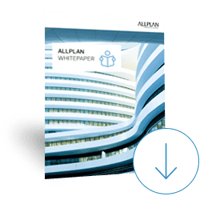
Since the mid-eighties, the tools for computer-aided design have developed rapidly. But in many engineering and drawing offices, planning methods have not kept pace with development. All too often the CAD software is still used like a digital drawing board, the 2D working method predominates. Read our whitepaper to find out why there is no way around 3D work for engineers and how smaller offices in particular can sustainably increase their productivity by switching from 2D to 3D.