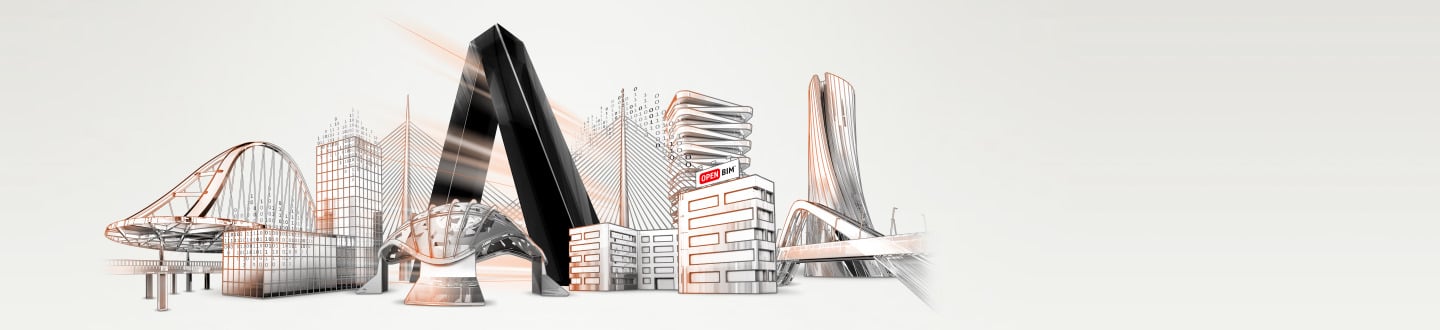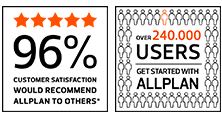CAD Programs
CAD programs are used in the architecture, engineering, and construction industries to design projects and draft their construction documentation, such as construction and fabrication drawings.
Table of contents:
What Is A CAD Program?
CAD stands for computer-aided drafting or computer-aided design. In the past, construction drawings were drafted manually by hand on paper. CAD programs have replaced this function, allowing architects, engineers and designers to create their designs digitally. CAD programs allow designs to be created in 2D or 3D depending on what the desired output is, such as printed 2D drawings or digitally shared 3D models. A CAD program also allows the designer to test different design options, explain complex ideas and spaces visually, and explore how a design will function and look. Another advantage of CAD programs is that they enable a high degree of precision during the planning and design stages of a project. Accurately drawn designs mean that there are less errors during construction, which saves time and money as well as reducing waste.
Is CAD Difficult To Learn?
CAD is not difficult to learn, nevertheless there are several ways to get started from following a prescribed training course to creating a drawing or model using online resources. The basic drafting functions of CAD programs are usually easy and intuitive to learn, allowing users to create and modify 2D or 3D shapes quickly and easily. Some CAD programs – such as Allplan Engineering and Allplan Architecture – are supported by a vast online collection of tutorials, which simplifies the learning process and makes them some of the best CAD software for beginners.
What takes time is learning how to combine these shapes in a way that accurately describes the building or structure and how to display the information in the accepted standard. For example, many engineering consultancies have their own CAD standards that prescribe how the drawing should be set up, how layers should be named, what information needs to be included, and how it should be presented. There are also many different ways to set up your CAD software workspace and several uses for each drawing tool. Developing your own workflows and learning the most efficient working method to create the desired drawing or model is a result of practice and experience.
However, not everything needs to be drawn from scratch on every project. CAD programs also tend to include a library of standard building components, such as doors, windows, stairs, and even furniture. Having access to commonly used items speeds up the drawing process as no time is lost re-drawing the same components repeatedly. Instead, these standard components can be quickly and easily inserted into a drawing from the library. Depending on the CAD program used, they can be modified if needed by changing the component’s properties, such as height or number of risers for a given stair flight.
Is There A Free CAD Program?
Free CAD programs can include both 2D CAD software and 3D modeling tools. There are free CAD programs available; however, they are typically not used by professional designers, may only be free for a limited amount of time or lack the features that commercial software offers. Complex construction projects also require more precision and can have components – such as concrete reinforcement – that are easier to draw or model in a CAD program that is designed with these applications in mind.
CAD Software Free 30 Day Trial
If you are looking for professional, easy-to-use, CAD software packages, both Allplan Architecture and Allplan Engineering are available to download as a free 30-day trial. The intuitive user interface makes Allplan one of the best CAD software for beginners. The ability to work in both 2D and 3D within the same CAD software package provides complete flexibility, allowing beginners and experienced designers to work using whichever method suits them best.
Learn More About CAD Software:
Download this whitepaper to see how Allplan Engineering 3D CAD software helped improve one engineering consultancy’s design efficiency by 35%.Whitepaper: 30-35 percent increased design productivity using 3D modeling in engineering offices
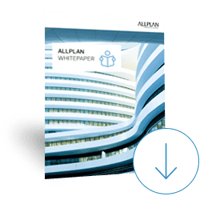
Since the mid-eighties, the tools for computer-aided design have developed rapidly. But in many engineering and drawing offices, planning methods have not kept pace with development. All too often the CAD software is still used like a digital drawing board, the 2D working method predominates. Read our whitepaper to find out why there is no way around 3D work for engineers and how smaller offices in particular can sustainably increase their productivity by switching from 2D to 3D.